Samsung’s 12-Year Journey in electronics has been dedicated to enhancing the accessibility of its products, ensuring that everyone, including individuals with disabilities, can use and enjoy their technology. The term “A11Y” is derived from “accessibility,” where the 11 letters between “A” and “Y” are abbreviated to “11.” Samsung’s A11Y story spans several years, focusing on developing user-friendly features across various devices. Here’s a comprehensive look at their journey:
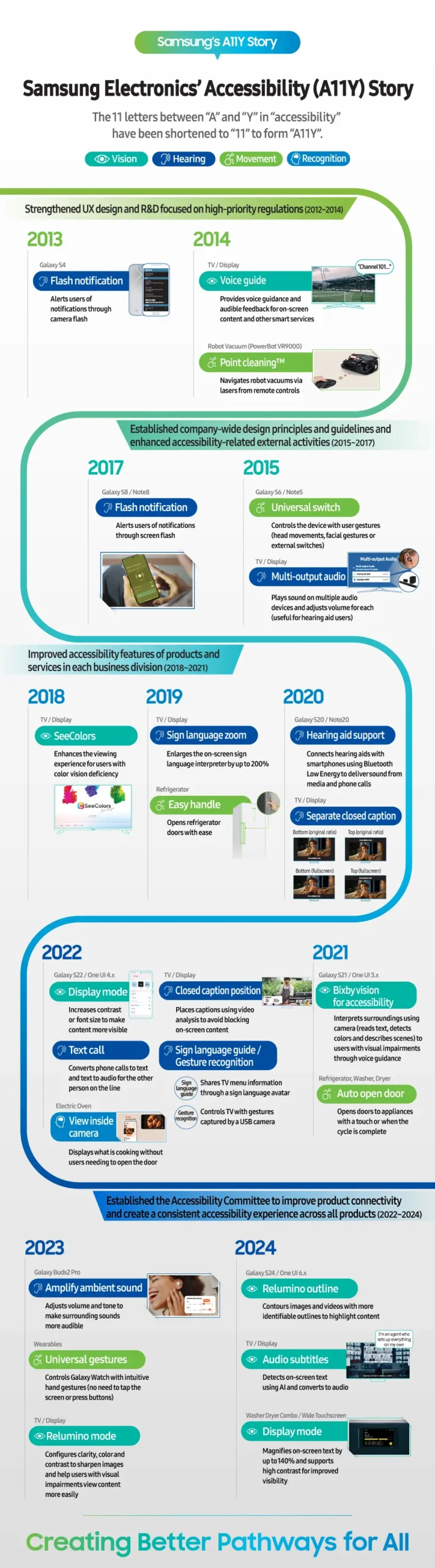
Strengthening UX Design and R&D Focus (2012-2014)
2013
Galaxy S4: Flash Notification
Introduced a feature that alerts users of notifications through the camera flash, aiding those with hearing impairments.
2014
TV/Display: Voice Guide
Provided voice guidance and audible feedback for on-screen content and also other smart services, enhancing accessibility for visually impaired users.
Robot Vacuum (PowerBot VR9000): Point Cleaning™
Enabled the robot vacuum to navigate using a laser, helping users with mobility issues.
Establishing Design Principles and Guidelines (2015-2017)
2015
Galaxy S6/Note5: Universal Switch
Allowed device control through user gestures such as head movements, facial gestures, or external switches, aiding users with mobility impairments.
TV/Display: Multi-output Audio
Played sound on multiple audio devices and adjusted volume for each, benefiting users with hearing impairments.
2017
Galaxy S8/Note8: Flash Notification
Continued the flash notification feature, enhancing it for newer models to alert users of notifications through the screen flash.
Improving Accessibility Features Across Products (2018-2021)
2018
TV/Display: SeeColors
Enhanced the viewing experience for users with color vision deficiency.
2019
TV/Display: Sign Language Zoom
Enlarged the on-screen sign language interpreter by up to 200%.
2020
Galaxy S20/Note20: Hearing Aid Support
Connected hearing aids with smartphones using Bluetooth Low Energy to deliver clearer sound during calls.
2021
Galaxy S21/One UI 3.x: Bixby Vision for Accessibility
Interpreted surroundings using camera feed to describe scenes and also identify objects, aiding visually impaired users.
Refrigerator, Washer, Dryer: Auto Open Door
Automatically opened doors for appliances when the cycle was complete, aiding users with mobility impairments.
Establishing the Accessibility Committee (2022-2024)
2022
Galaxy S22/One UI 4.x: Display Mode
Increased contrast or font size to make content more visible.
Electric Oven: View Inside Camera
Displayed what was cooking without needing to open the door.
TV/Display: Closed Caption Position
Placed captions using video analysis to avoid blocking on-screen content.
2023
Galaxy Buds2 Pro: Amplify Ambient Sound
Adjusted volume and tone to make surrounding sounds more audible.
Wearables: Universal Gestures
Controlled Galaxy Watch with intuitive hand gestures.
2024
Galaxy S24/One UI 6.x: Relumino Outline
Contoured images and videos with identifiable outlines for better visibility.
TV/Display: Audio Subtitles
Detected on-screen text using AI and converted it to audio.
Washer/Dryer Combo: Display Mode
Magnified on-screen text by up to 140% and supported high contrast for improved visibility.
Creating Better Pathways for All
Samsung’s commitment to accessibility is evident in their continuous effort to integrate features that enhance usability for all individuals, regardless of their physical abilities. By focusing on vision, hearing, movement, and also recognition, Samsung ensures a more inclusive technological experience.
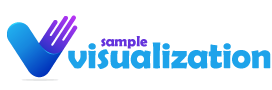
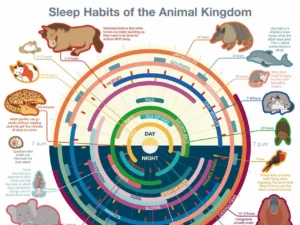
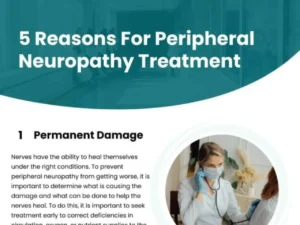
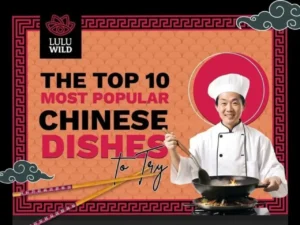


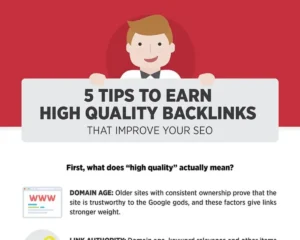
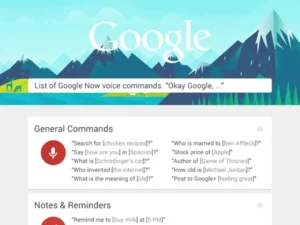
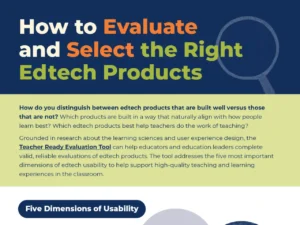
![Evolution Of An Entrepreneur [InfoGraphic]](https://samplevisualization.com/wp-content/uploads/2013/11/Evolution-Of-An-Entrepreneur-InfoGraphic-feature-image-300x225.webp)
